If you are familiar with PENTEST and Kali linux platform, you should know nmap which is great vulnerability scanning tool. But recent version of kali has dropped ZENMAP which is GUI base for nmap which great tool to run nmap in GUI and also to generate command line to run on nmap.
Few of my blog readers mentioned to me that after Kali 2020.4 my previous method of installing Zenmap no longer works. So after breaking few VM images and few swear moment I was able to figure out a way to install Zenmap GUI in new Kali. 🙂
Go to https://nmap.org/download.html and scroll down to Source Code Distribution and download tar package https://nmap.org/dist/nmap-7.91.tar.bz2 and save to wherever you are happy :). Usually it is Download folder.
Here is link to all the packages need to install this https://github.com/ayeshsherman/ZENMAP.git
Then bring up terminal from the place downloaded the tar package and run sudo su and get the root access. After that run below command in sequence. Very good guide here https://nmap.org/book/inst-source.html
apt-get update bzip2 -cd nmap-7.91.tar.bz2 | tar xvf - cd nmap-7.91 ./configure make su root make install
After that you need to download python packages.
wget http://archive.ubuntu.com/ubuntu/pool/universe/p/pygtk/python-gtk2_2.24.0-5.1ubuntu2_amd64.deb
wget http://azure.archive.ubuntu.com/ubuntu/pool/universe/p/pygobject-2/python-gobject-2_2.28.6-14ubuntu1_amd64.deb
wget http://security.ubuntu.com/ubuntu/pool/universe/p/pycairo/python-cairo_1.16.2-2ubuntu2_amd64.deb
then install each package with dpkg -i <each package name from above>
As a example dpkg -i ./python-cairo_1.16.2-2ubuntu2_amd64.deb
Once you down you will be able to see zenmap from search window in kali. But if you want to run Zenmap as root you need to brows into place where tar package got unzip. In my case download folder nmap 7.91 and bring terminal and run sudo su and then ./zenmap.
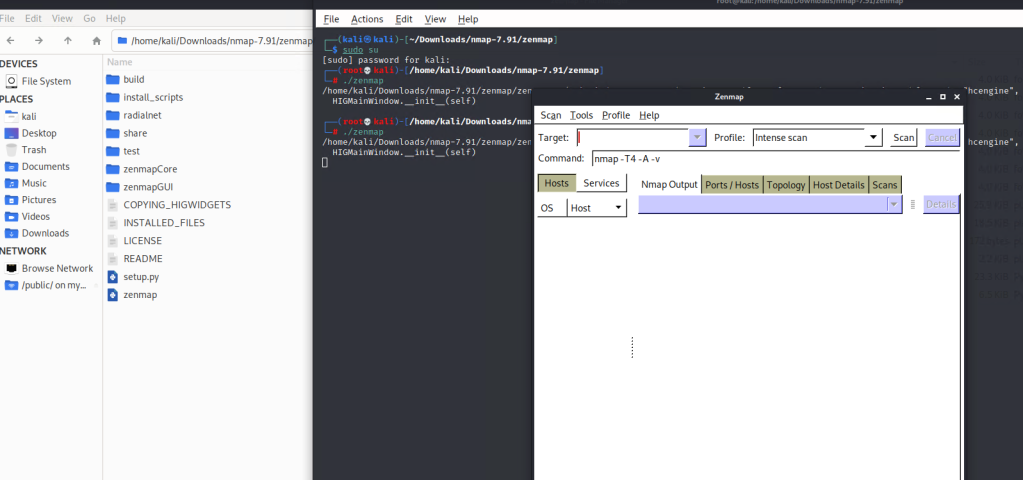
You can get more info here https://nmap.org
Here is the way to install Zenmap on previous ver of Kali.
Go to https://nmap.org/download.html and download Optional Zenmap GUI (all platforms): zenmap-7.80-1.noarch.rpm usually it will go to download on your kali
Then run these commands:
sudo su it will ask to enter password for root
apt-get update
apt-get install alien
cd to the download folder where you download zenmap
sudo alien “zenmap-7.80-1.noarch.rpm”
sudo dpkg -i “zenmap-7.80-1.noarch.deb”
Then you will be able to launch zenmap.
All credit goes to https://forums.kali.org/showthread.php?45988-Zenmap-missing-Kali-Linux-2019-4
https://stackoverflow.com/questions/64359059/whet-i-try-to-run-zenmap-the-terminal-show-me-this


does not work in 2020.4
LikeLike
March 2021 does not work.
“dpkg: warning: parsing file ‘/var/lib/dpkg/tmp.ci/control’ near line 7 package ‘zenmap’:
‘Depends’ field, reference to ‘rpmlib’:
implicit exact match on version number, suggest using ‘=’ instead
dpkg: error processing archive zenmap_7.80-1_all.deb (–install):
parsing file ‘/var/lib/dpkg/tmp.ci/control’ near line 7 package ‘zenmap’:
‘Depends’ field, reference to ‘rpmlib’: version ‘PartialHardlinkSets’: version number does not start with digit
Errors were encountered while processing:
zenmap_7.80-1_all.deb
“
LikeLike
Hi Jule, Thank you for pointing this out.I’ve included new way to get the zenmap and posted in the blog.
LikeLike